by Claire Berry
Thanks to various technological inventions, a lot of diversity has greeted the communication world. With the use of your mobile phones, you can communicate effectively with your friends, family, and colleagues.
Contents
Aside from calling or sending text messages to your loved ones, you can also use some instant messaging and social media apps as an efficient means of communication. One of the widely used social media platforms that offer excellent messaging services to its users is Facebook Messenger. This excellent Messenger is used by almost one billion people worldwide. When you sign up for an account on Facebook, you are eligible to access Facebook Messenger seamlessly. Facebook Messenger has a huge variety of features that excites its users. With the messaging platform, you can make calls and send or receive media files. You can also ignore and unignore messages from people you don't wish to interact with on the platform. When using Facebook Messenger, the process of ignoring contacts of friends you don't wish to chat with is easy and straightforward. However, when you decide to interact with the contact you have ignored, you need to unignore them. That said, the process of unignoring a contact you have ignored is not straightforward. You need a guide or have a detailed understanding of the process of unignoring contacts on Facebook Messenger. Peradventure you desire to unignore someone on Messenger, this article will be of great necessity to you. Therefore, today, I will be telling you how you can unignore someone on your Messenger account.
Unignoring someone on Messenger can be tedious if you have no idea of the processes. However, you can unignore your friend within a few seconds if you understand the processes. This section will capture the simple processes of unignoring someone on Messenger without any hassle.
1. Launch your browser. Then visit the "Messenger" website.
2. Sign in to your Messenger account and hit the "Gear" button that is located at the top left side.
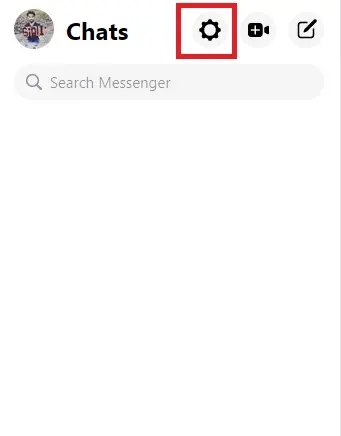
3. Now, tap the "Message Requests" icon.
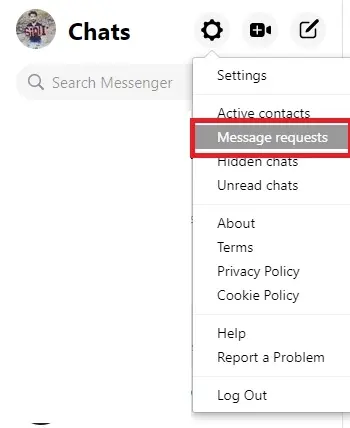
4. Next, hit the "See Spam" icon.
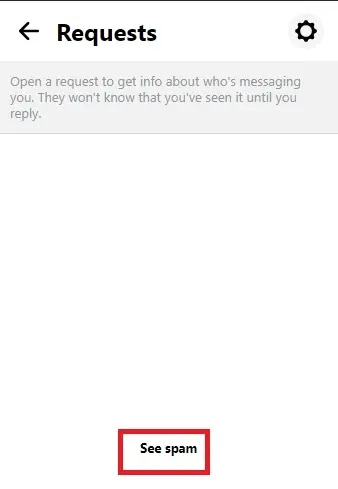
5. Next, open the conversation between you and the person you desire to unignore.
6. Next, send a message to the ignored person to unignore him/her.
1. Launch your browser. Then go to the Facebook website.
2. Sign in to your account.
3. Once you sign in to your account, hit the Messenger button at the top of the screen.
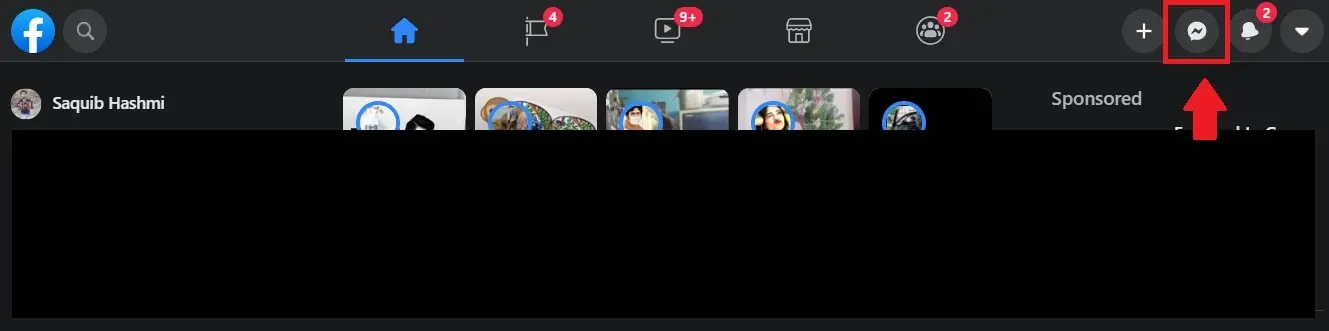
4. Next, hit the 3-dots on the screen. Then tap the "Message Request" icon.
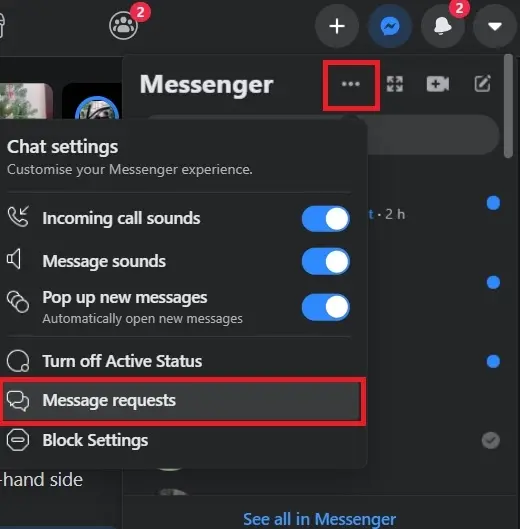
5. Now, navigate down the screen and hit the "See Spam" icon
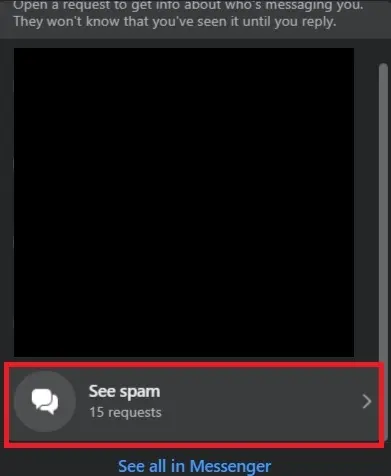
6. Next, tap the chat you desire to unignore.
7. Finally, you can send messages to the chat you have unignored.
With these simple processes, you will find it easier to unignore someone on the messaging platform.
Facebook Messenger is designed to support Android devices. With the Messenger app, you can ignore or unignore any contact. The steps to unignore contacts on Messenger is easy and straightforward to follow. In this section, I will discuss the simple steps to unignore someone on the Messenger app of your Android devices.
1. Open the Messenger app on your device.
2. Click the "Settings" icon so that you can access your profile.
3. Next, hit the "Message Requests" icon.
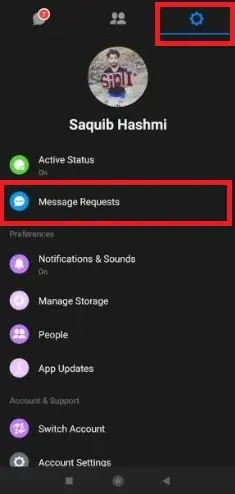
4. Now, click the "Filtered requests" icon
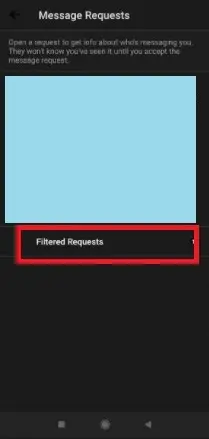
5. Once you click Filtered requests, you can easily find the person you desire to unignore.
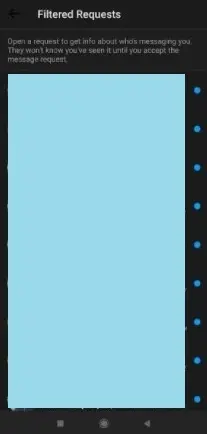
5. Hit the person you want to ignore
6. Send a message to the person you wish to unignore his chat.
Once these steps are completed, you will always see the person in the chat section. Then you can always interact with each other seamlessly.
Messenger is an amazing platform that is developed and launched on iOS-powered devices like iPhones and iPad. While using the Messenger app on your device, you can decide to ignore someone you don't wish to communicate with. However, you can unignore the person in a simple way when you desire to interact with him or her. The process of uninstalling someone you had ignored on the Messenger app is simple and easy to follow. In this section, I will be discussing the simple steps.
1. Switch on your iPhone or other iOS-powered devices.
2. Open your Messenger app.
3. Next, hit the "Profile" icon that is found at the top left corner.
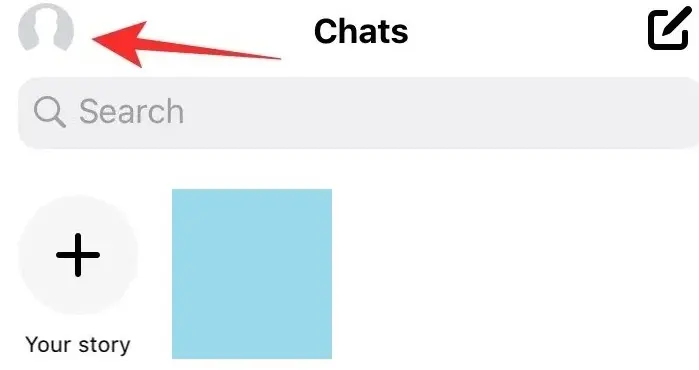
4. Now, hit the "Message Requests" icon.
5. Then hit the "Spam" icon.
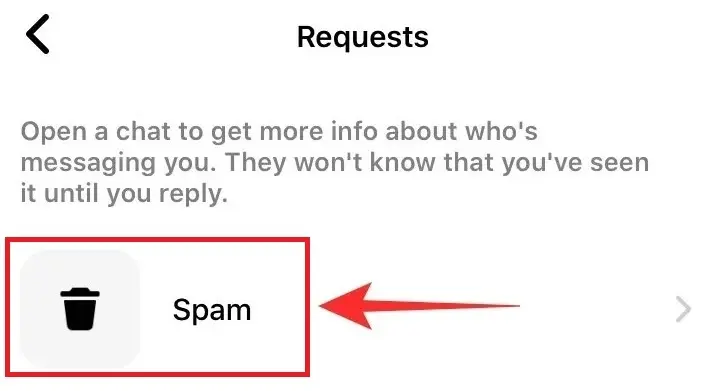
6. Now, you will find the contact you desire to unignore and click on it.
7. Next, send a message to the person to finally unignore his or her chat.
Once all these steps are completed, you can start chatting with him or her seamlessly.
As a Facebook Messenger user, you can ignore or unignore friends effortlessly. In case you unignore someone and you regret doing so. You can quickly ignore the person again. When you desire to ignore someone you previously unignore, it may seem difficult because of the upgrade done on Facebook Messenger's user interface. Also, if you are new to the process, the truth is, you can ignore friends or groups from receiving messages from them. When you ignore them, you will not receive notifications at any time they send messages to you. Also, they will not get the read receipts when you open their messages. In this section, I will tell you how you can ignore anyone or groups on Facebook Messenger.
Ignoring someone or a group is one of the greatest features introduced to the Messenger app. In case you desire to ignore friends or groups you don't desire to interact with, you can follow the simple and easy steps discussed below.
1. Switch on your Android device and navigate to the Apps section.
2. Tap the app icon and Open your Messenger app.
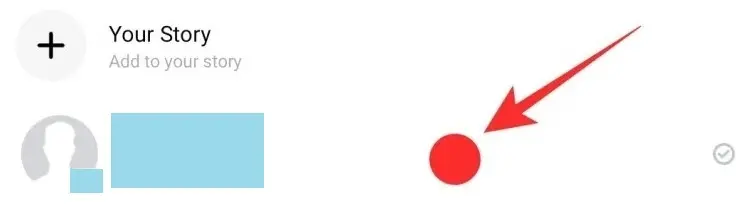
3. Log into your Messenger account. In case you are new to the platform, you can download the Messenger app on the Google Play Store.
4. Next, find the chat you desire to ignore. Then click and long-press the chat.
5. Now, hit the "Ignore Chat" option that pops up on the screen.
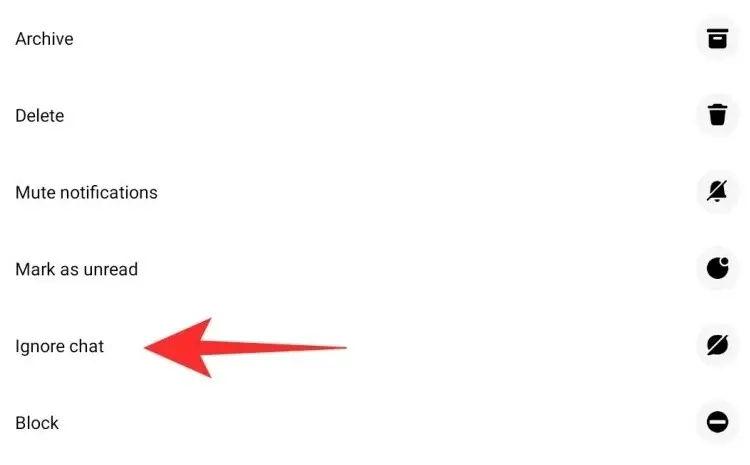
6. Then, you can confirm if the person's messages have been ignored by clicking on the Ignore icon.
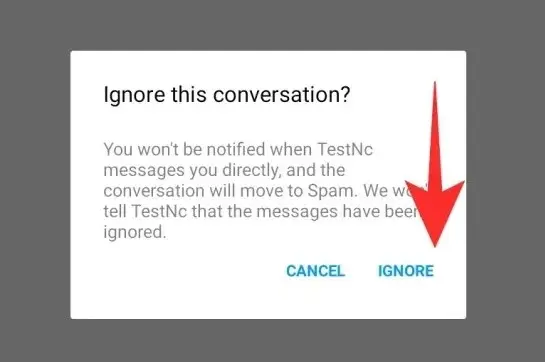
Since their introduction into the communication sector, iOS devices like the iPhone and iPad have gained widespread relevance. These devices are compatible with the vast majority of communication platforms and Messenger is one of the excellent apps that is widely used on iOS devices. When using Messenger on iPhones or iPad, you can ignore friends or groups without any hassle. The process of performing this action is simple and easy to follow.
1. Open the installed Messenger app.
2. Sign in to your account. If you are using the app for the first time, you can sign up for an account.
3. Then find the chat you desire to ignore and click on it.
4. Now, hit the "Username" of the person located you will see at the top of your screen.
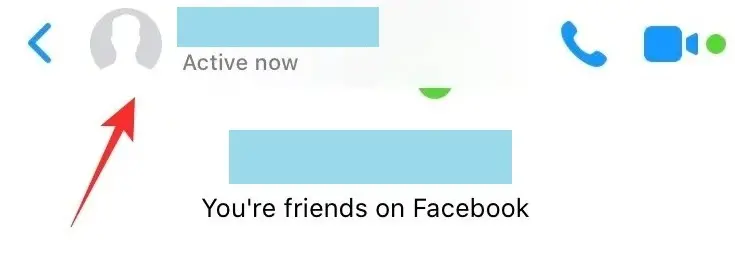
5. Next, click the "Ignore Messages" icon.
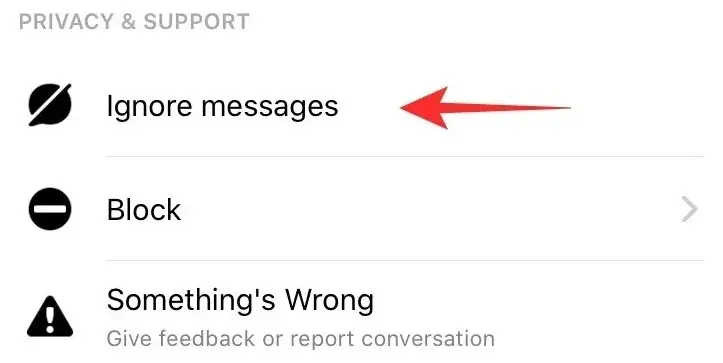
6. Now, you can confirm if the person has been ignored by clicking on "Ignore."
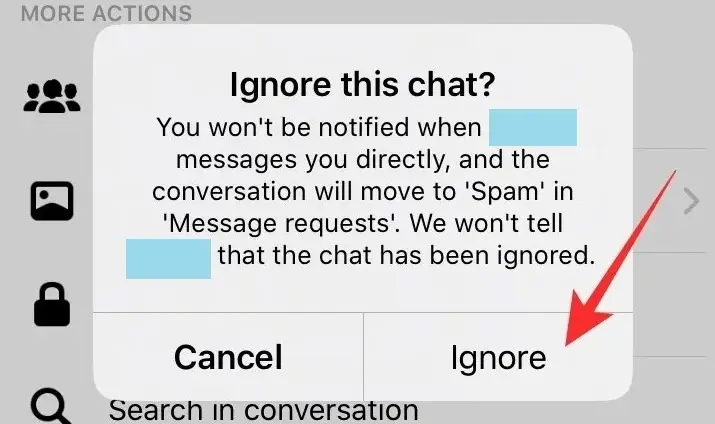
Users of Messenger have always generated some important queries within themselves. In case you have the same questions brewing in your mind, you will find answers to the questions in this section.
The answer to this question is yes. As a Messenger user, you can view all messages both old and new in the Message Request section. You will have access to read messages sent by the contact you ignored. You should also note that no read receipts notification will be sent to the ignored contacts when you read the messages sent to you.
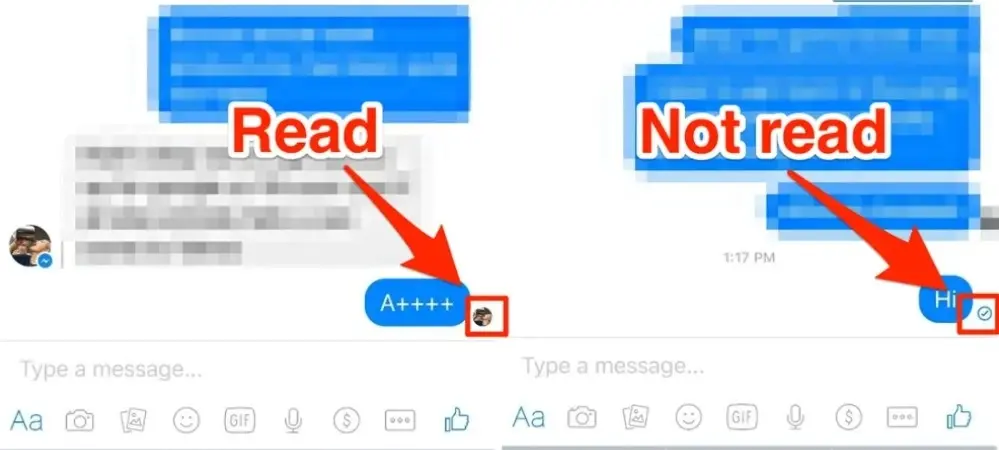
The answer is yes. You can delete the ignored conversation from your Messenger account. All you need to do is to use the "Gear" button or "Information" icon. The choice of the icon depends on your device and app. It should be noted that the messages deleted can never be recovered.
No, you will not receive notification except you unignore the contact.

The table below summarizes the pros and cons of Facebook Messenger
| Pros | Cons |
| It offers instant messaging services. | It can drain the battery faster. |
| You can make calls and send texts at no cost. | |
| You can share files seamlessly. |
Today, I have discussed the simple steps to ignore and unignore contacts on your Messenger app. Enjoy reading!

About Claire Berry
Claire's journey began with a deep dive into programming and computer science. She honed her coding skills and gained a comprehensive understanding of AI systems, enabling her to create complex and lifelike android characters. Her unique talent lies in crafting compelling narratives that explore the intricate relationship between humans and artificial beings.
 |
 |
 |
 |
Come here for FREE Gifts. We want to share some nice tips and great tricks. First, disable your adblocker for them
Once done, hit anything below
 |
 |
 |
 |